Best Practice for Backups

Imagine your business loses access to its crucial data—whether due to hardware failure, ransomware, or an accidental deletion. Without a solid backup plan, that could spell disaster.
That’s where the 3-2-1 backup strategy comes in: a simple yet highly effective method for ensuring your data is safe, no matter what happens.
Why is this an ideal strategy?
It helps remove single points of failure in a data loss event:
3 Copies of Your Data: Keep three copies of your data to protect against accidental deletion, file corruption, or hardware failure. This includes:
- The original copy of your data.
- A local backup stored on a different device.
- An offsite backup stored in a cloud or remote location.
2 Different Media Types: Use two different types of media to store your backups. This ensures that if one device fails, you can still recover your data. Common options include:
- External hard drives.
- Cloud storage services.
- NAS (Network Attached Storage) or tape drives.
1 Offsite Copy: At least one copy of your data should be kept offsite to protect against disasters like fires or theft. This could be:
- Cloud storage.
- Remote NAS.
- A friend’s or family member’s house (in case of extreme emergencies).
What are some common options for small to medium business?
Say you run a small windows file server and are looking for an effective way to implement the 3-2-1 rule for regular backups 500GB of documents.
A simple way of achieving this could be to procure a robust 4-8tb External USB drive and use Windows Server Backup for a local copy:

Configure a backup schedule to run and store your backups to this drive and you will be part of the way towards the 3-2-1 strategy.
Next we need another media and it should be offsite. Smartible recommends iDrive due to its competitive pricing and features with two caveats:
- Slow Upload Speeds: Cloud backups can be slow if you have limited internet bandwidth, especially when backing up large volumes of data.
- Data Localization: iDrive’s closest data center to Australia is located in Singapore. If you are in a highly regulated industry or have concerns about where your data is stored, this could be an important factor to consider.
If you are fine with those points, you can sign up and use iDrive Personal or Team accounts for roughly $15 USD per month for 5TB of Backups on 1 server. This includes the subscription charge and the $5 monthly server charge – iDrive will even throw in their Free Full Client to help get your backups running in a flash.
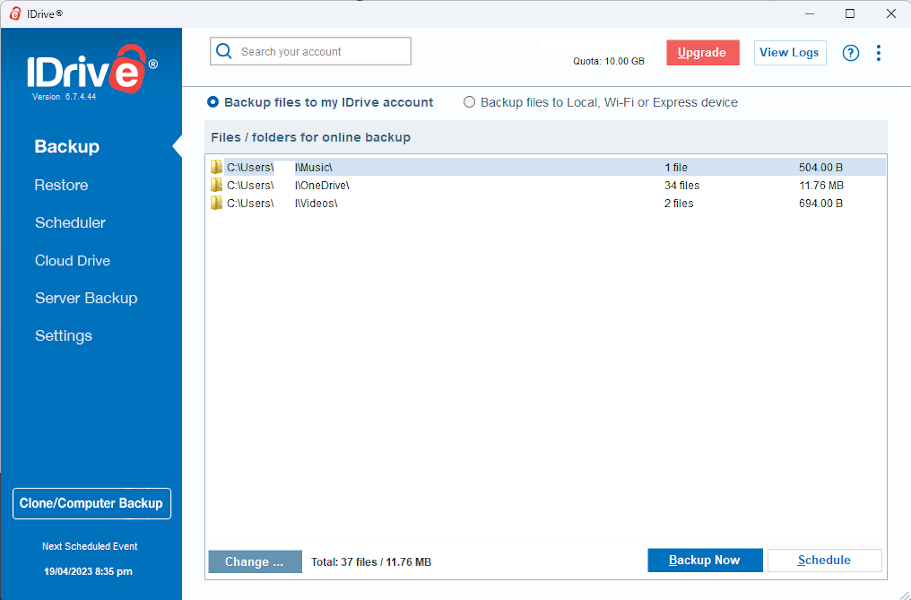
iDrive wont charge you to use their client tool, and it is easy to get setup and synching to the cloud. Once this is set up and running, you can then do a restore test or a few files and validate it is working.
Congratulations, you have now implemented the 3-2-1 backups strategy. Its important to perform regular recovery tests on all your backup media.
Test, test again, and then test some more.
The best backup plan is only as good as your ability to recover data when you need it. That’s why it’s essential to test your backups regularly. We recommend doing a recovery test at least once a month to ensure that your data can be restored quickly and without issues.
We are here to help
Need reliable backup management? Protect your data and ensure business continuity with Smartible’s expert backup solutions. Get in touch today to secure your critical information and gain peace of mind. Contact us now to learn more!


